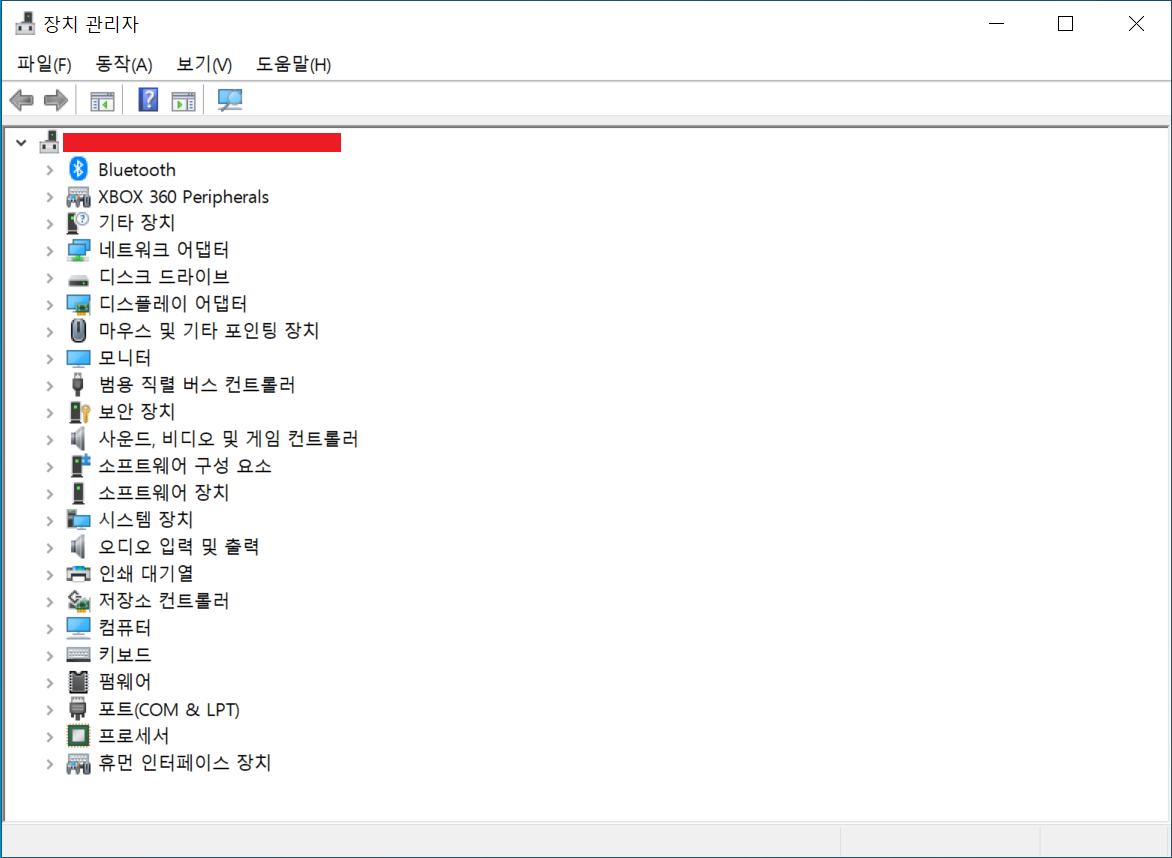INSTALLATION:
1. Boot with Windows Server 2022 DVD or USB.
2. OPTIONAL – Load RAID driver if RAID is configured. [Floppy(v0.0.0.000).zip]
: Load AMD-RAID Bottom Device driver (rcbottom.inf) first and then load AMD-RAID Controller driver (rcraid.inf).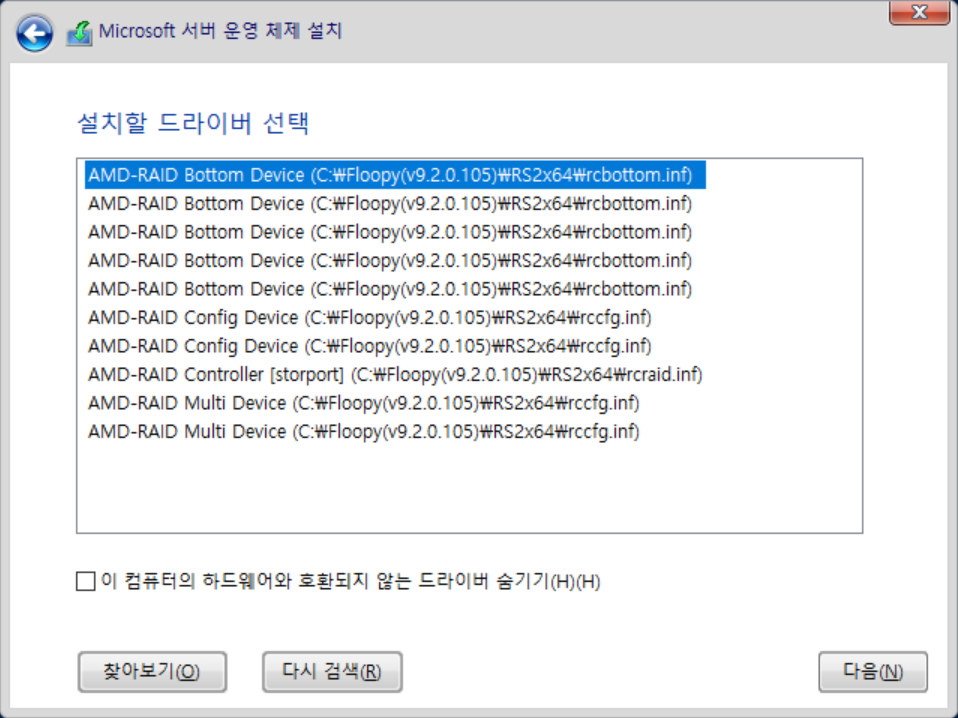
3. OPTIONAL – Press shift-F10 and create vhdx for windows to be installed on virtual disk.
4. Start Install.
DEVICE MANAGER:
1. Install Windows 11 VGA driver. [AMD_VGA(v00.00.00.00).zip]
: Do not launch .exe directly.
: Instead, navigate to \AMD_VGA(v00.00.00.00)\Packages\Drivers\Display\WT6A_INF and click the right mouse button, then choose install.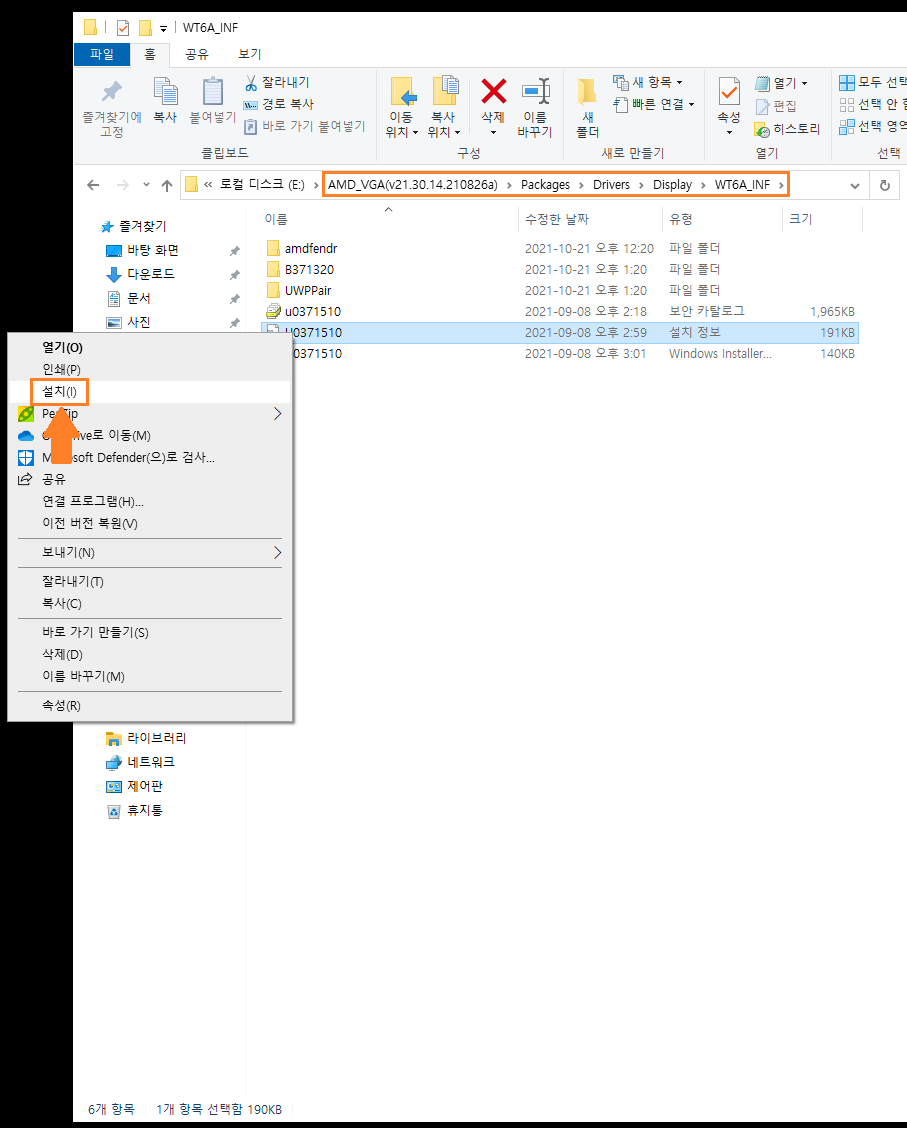
2. Install Windows 11 Chipset driver as usual. [Chipset(v0.00.00.000).zip]
3. Enable Windows Audio and Windows Audio Endpoint Builder services.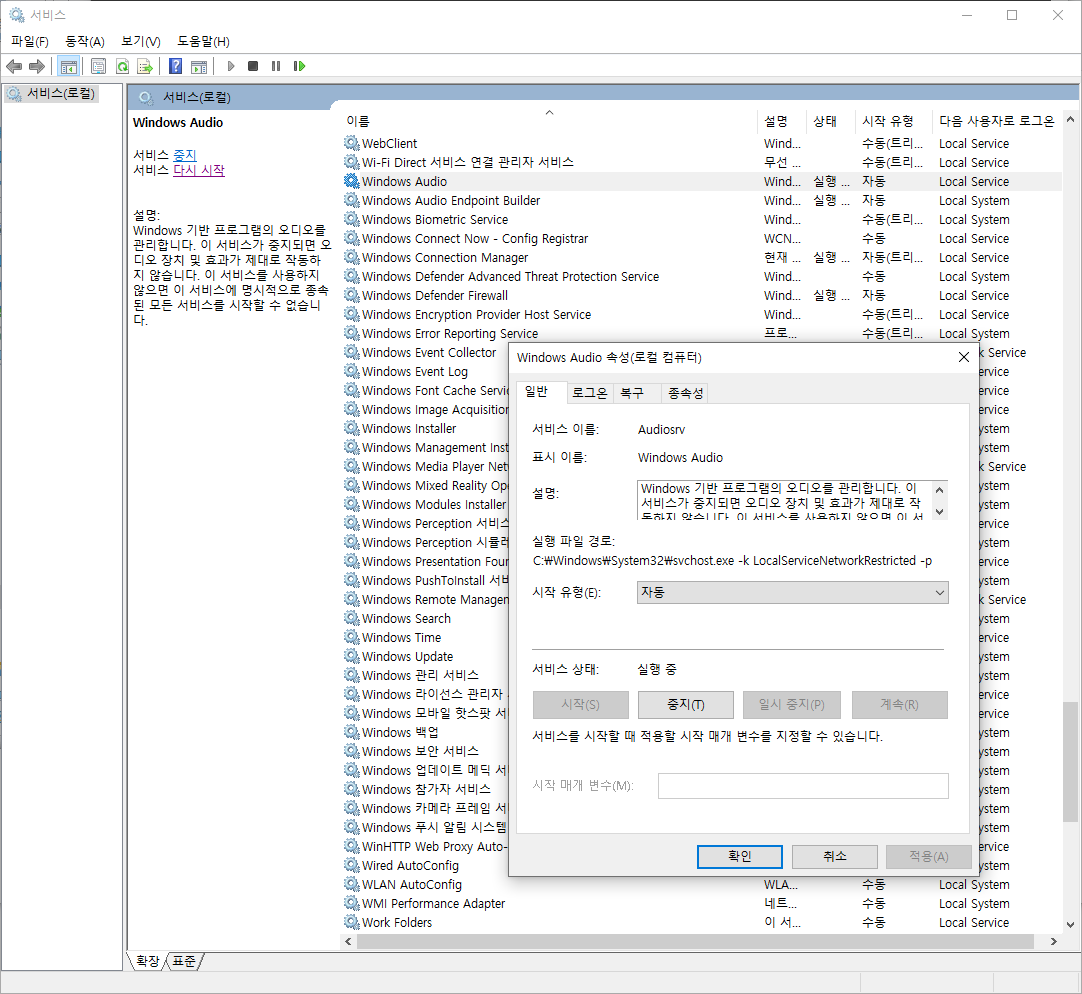
: Next, Install Windows 11 Audio driver as usual. [Realtek_Audio(v0.0.00.0).zip]
4. OPTIONAL – Install Windows 11 Bluetooth driver as usual. [Intel_Bluetooth(v00.00.0.0).zip]
: Next, set Microsoft Personal Area Network Service driver manually.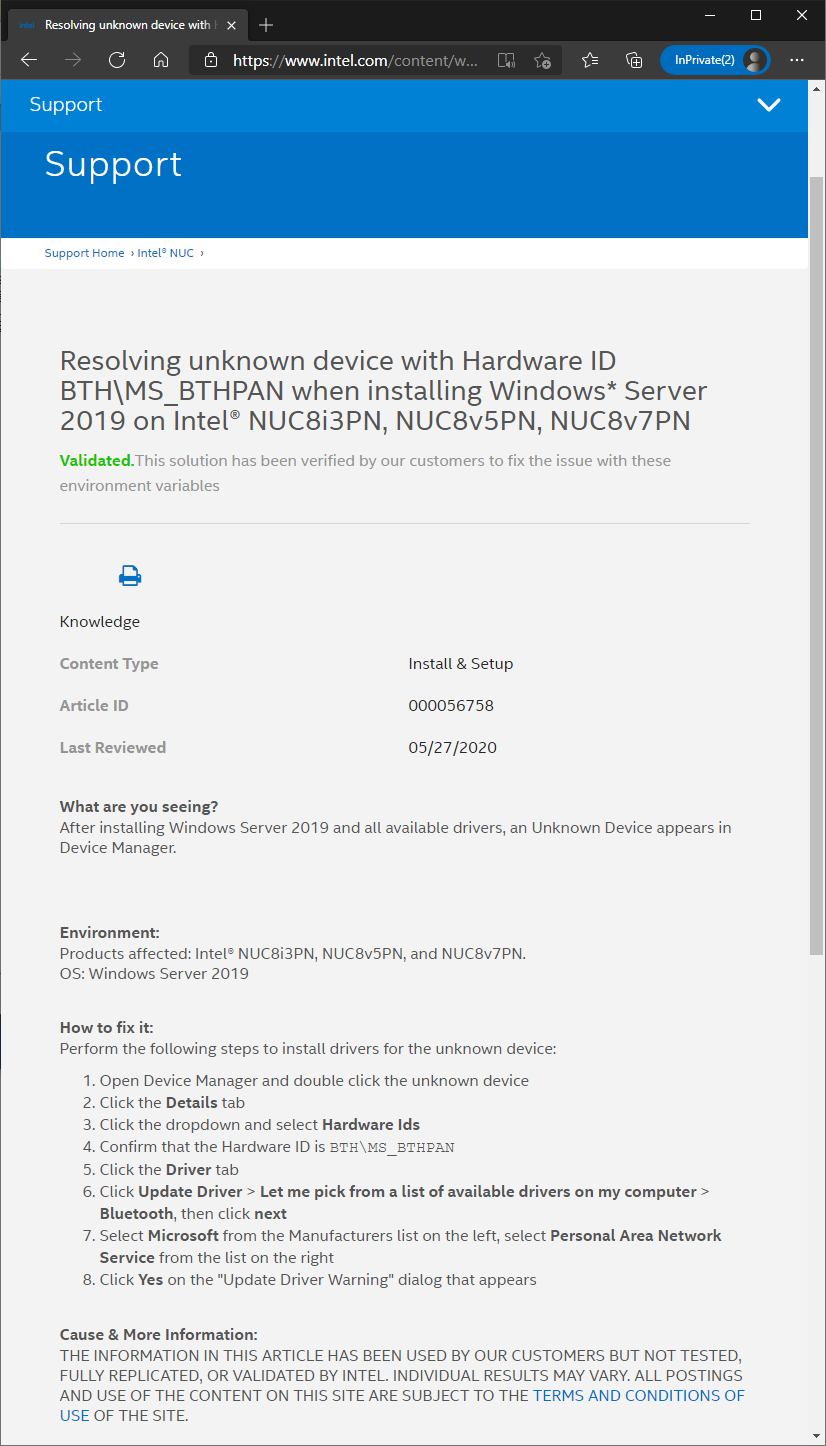
5. OPTIONAL – Add WLAN feature via Server Manager.
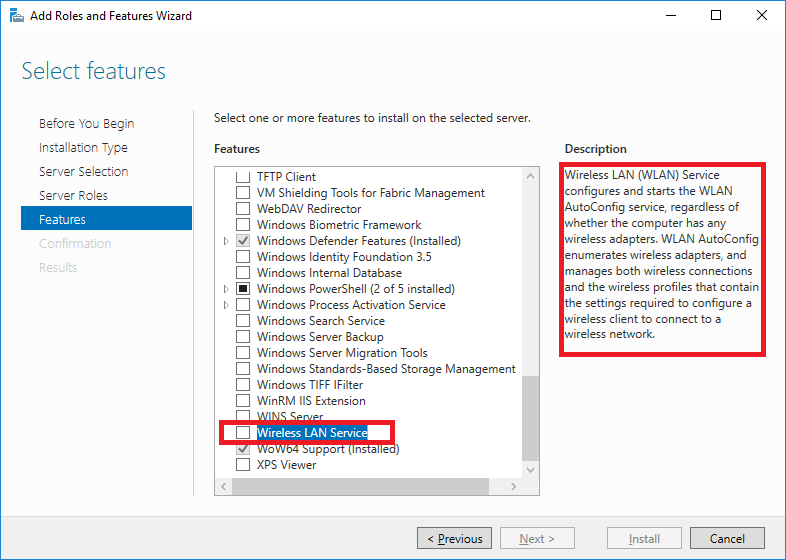
: Next, reboot once -> enable WLAN service.
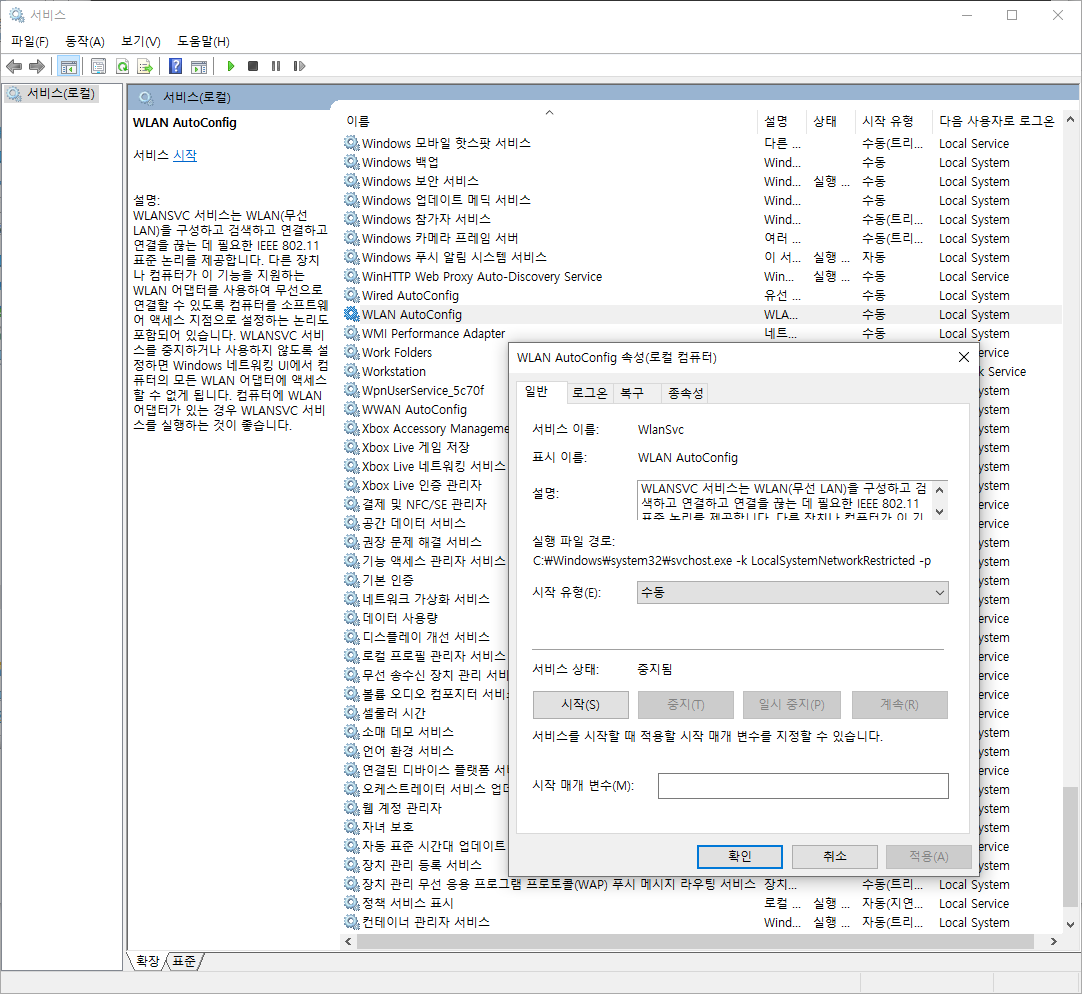
: Install Windows 11 WLAN driver as usual. [Intel_WLAN(v00.00.0.00).zip]
6. Set GPIO Driver.
: AMD GPIO Driver can be installed manually by updating Unknown Device (Microsoft ACPI Complaint System).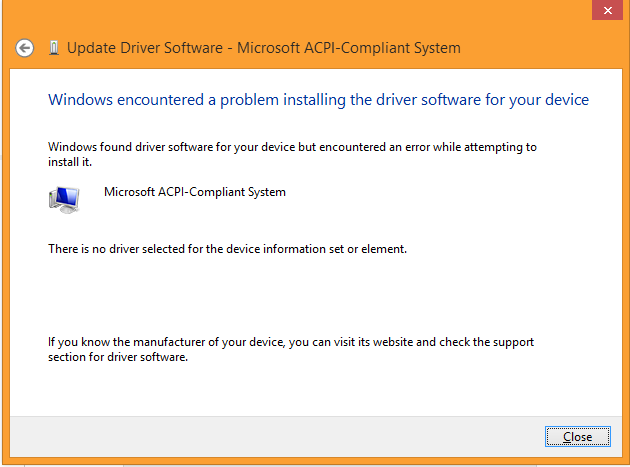
: Driver files are under ASROCK support page. [AMD All-in-1 with VGA driver, AllIn1(v00.00.00.00).zip]
ALL DONE: