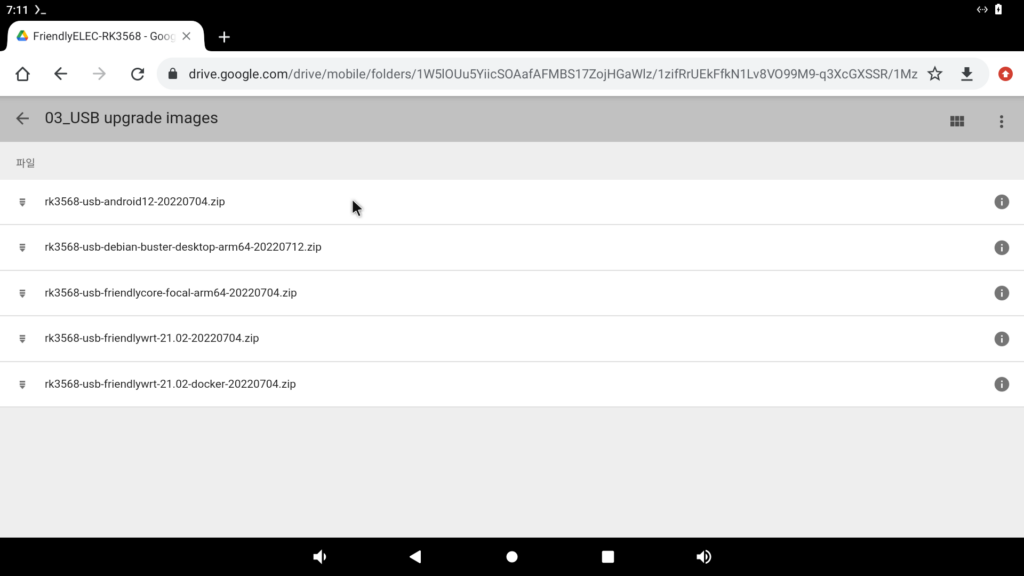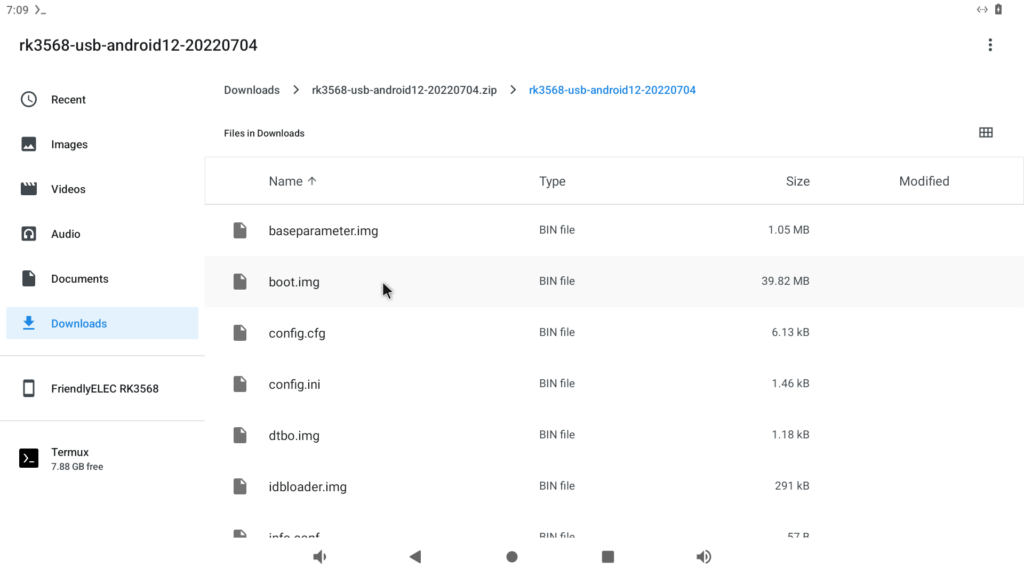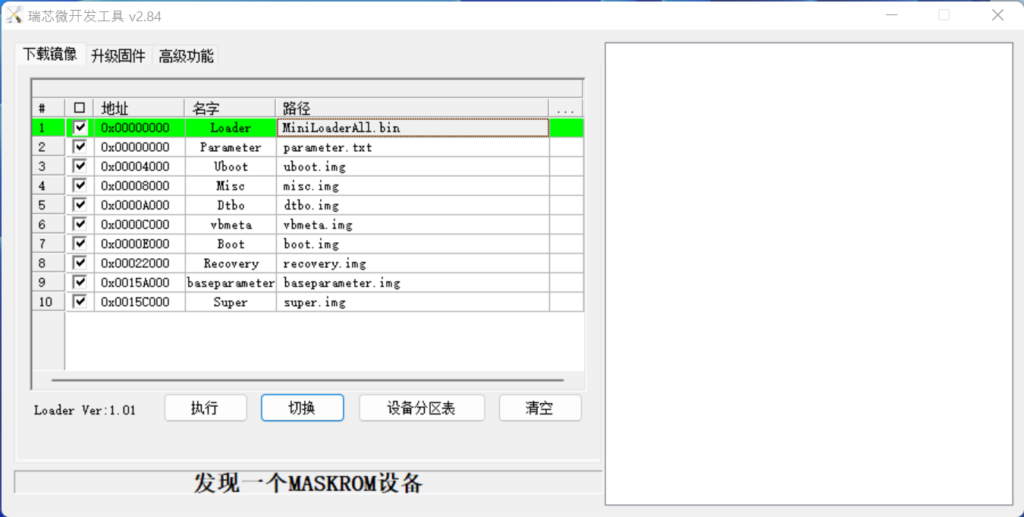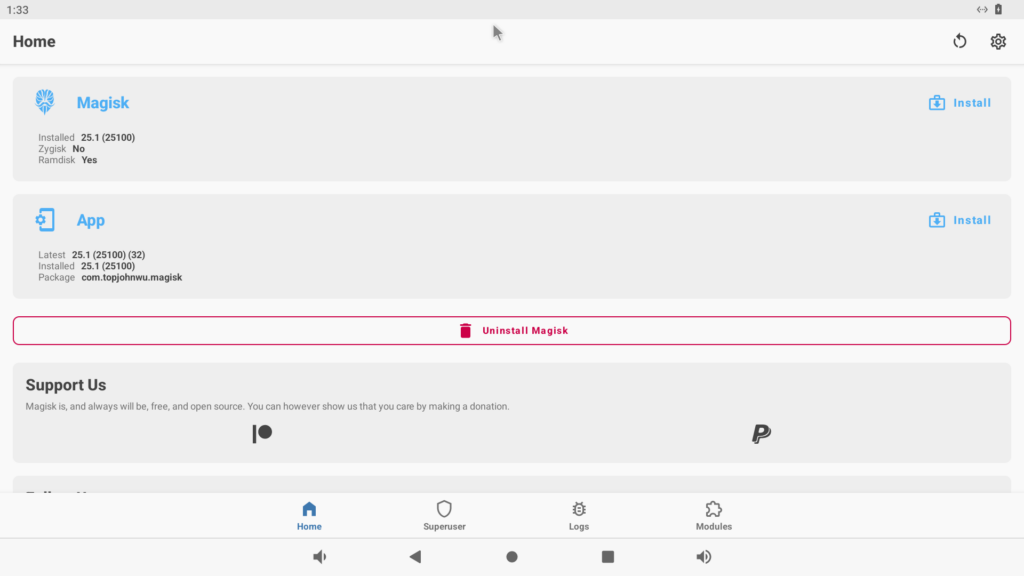Android can be installed to recently launched Nanopi R5S model.
However it was not rooted initially and you can check it via termux or root checker.
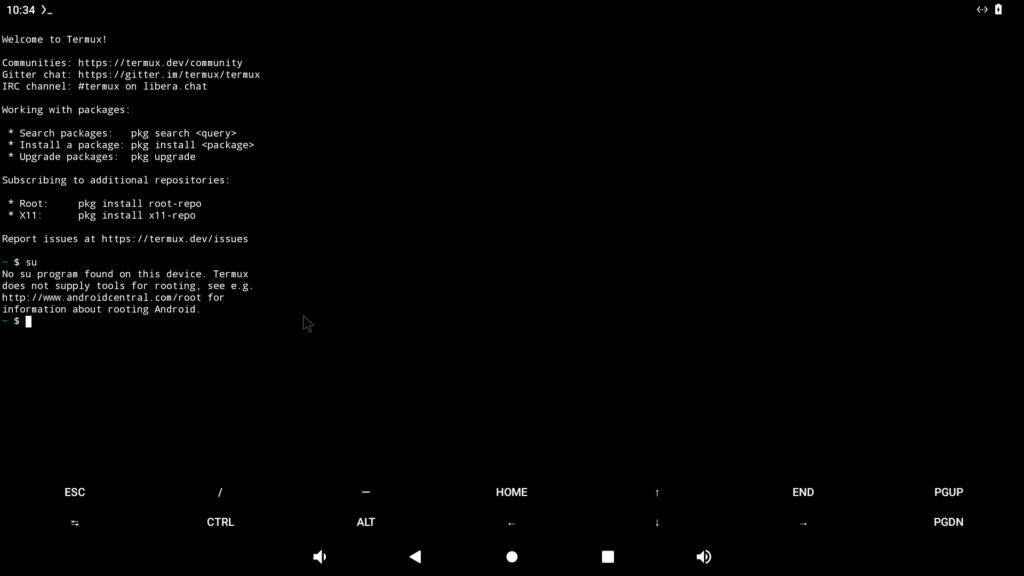
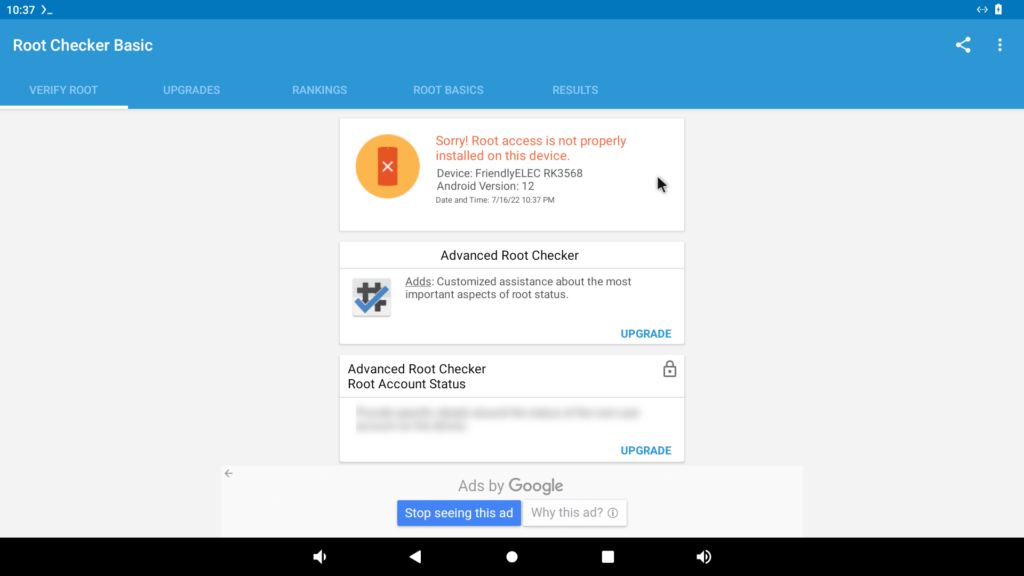
How to root.
1. Download USB image from FriendlyElec google drive.
2. Extract boot.img.
3. Patch boot.img with magisk.
4. Replace patched boot.img with original one.
5. Flash patched image with rkdevtool.